Hello friends,
Welcome to the Technews9 website. Where you can get a complete technical assistance for free.
Here in our first segment we are going to provide the step by step procedure of how to create a Gmail ID ?
Few words about Gmail:
The Gmail is website which is providing free email sending, receiving and many more from the Google.com
How to create a Gmail Id ?
 |
| How to create a Gmail Id ? |
Steps for creating the email id:
1. First of all go to www.gmail.com or enter in the address in the address bar of your any browser.
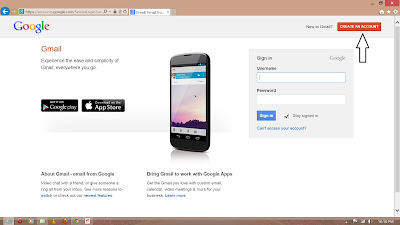 |
| How to create a Gmail id? |
2. Then click on the click on CREATE AN ACCOUNT tab.
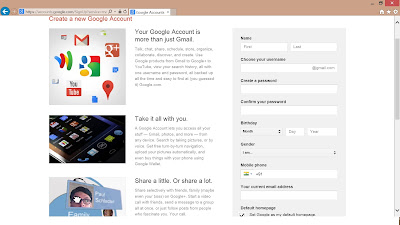 |
| Create an account tab of G.mail.com |
3. Then a window opened then you need to fill the details in the relevant fields of the page. and then after filling the details of the fields then click on the Next Step.Then a window opened then it will asked to put a profile photo.
i) For set up a profile photo you need to click on the Add Profile Photo button.
ii) Then a you need to select a image and then click on upload image which one you wanted to appears at the profile photo.
iii) Then click on the Set as profile photo button.
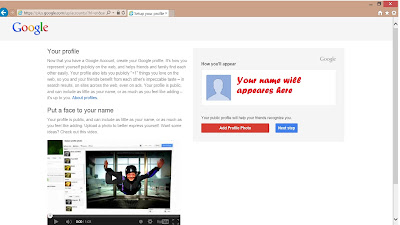 |
| Put a Profile photo at Gmail.com |
4. Here we are getting a window which is asking to continue to Gmail. Then we have to click on the Continue to Gmail button.
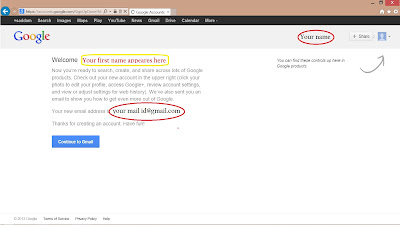 |
| Welcome message at Gmail.com |
5. Then your mail will be loaded at your screen. That's it the Gmail id has been created by you. And here you always remember that all the Google.com services are accepted by the single gmail id for log in. So don't worry about the how to logged into the other Google Services. The final image of which is showing below is the entire look of getting started with the Gmail.
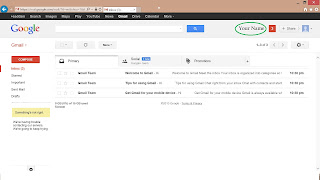 |
| Welcome to your gmail |
That's it this is the new way to create a Gmail Id. Thank You for visiting our website http://technewz9.blogspot.in. And give us suggestions and feed backs by commenting below of our website.
No comments:
Post a Comment